In this article:
- About Email Setup
- Email Views
- Associating Emails with Matters
- Email Integrations
- Understanding Email Storage
Email in Actionstep is designed to help you manage emails for your different matters. It is not designed to have the same functionality as an email client like Outlook or Gmail. Because of this, integrations with these email clients can help you manage your email communications.
There are numerous ways you can associate emails with matters in Actionstep, and there are various views that categorize the emails.
About Email Setup
For more information on setting up email within your system, please see Setting Up Personal Email Mailboxes and Setting Up System Email Mailboxes.
Where You Can Access Email
Here are a few different places you can access your email options:
Comms Main Menu
Emails are grouped together into categorized list views similar to the image below. You can access this list by clicking Comms in the main menu bar.
Contact Card
When viewing a contact card, the Participant Email tab and menu provide options for composing emails as well as viewing different statuses of email communications.
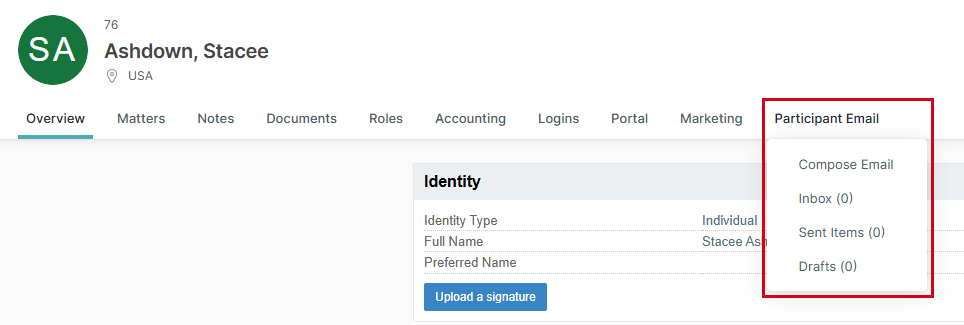
Please note the following:
- If you compose and send an email from this menu, the sent email will be recorded on the Sent Items list. This will happen regardless of which email client you are using.
- Emails the system generates are also recorded in the Sent Items list.
- Only emails sent using Mailgun will be recorded under Inbox.
Matter
When viewing a matter, click the Comms menu icon. You can view emails associated with the matter from the matter's Inbox, Drafts, and Sent Items.
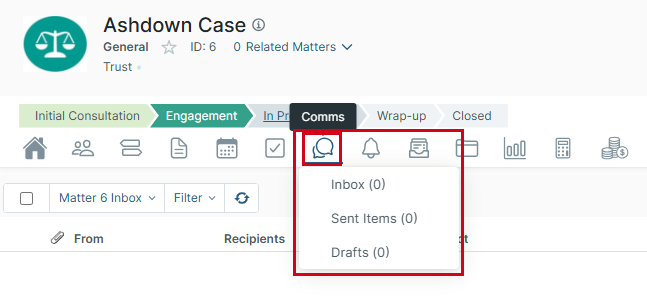
From the Comms page itself (which you can view by clicking the icon), you can Compose an email.
Associating Emails with Matters
There are various ways to associate emails with matters. To learn more about these methods, see Working with Email In Actionstep.
Email Integrations
Actionstep offers an integration with Microsoft, which allows you to associate emails with matters from Outlook. See Setting Up the Outlook Add-in.
Actionstep also offers a Google add-on so you can assign emails with matters from Gmail. See Using the Gmail Add-on for more information.
Understanding Email Storage
Depending on the mail services your firm uses, Actionstep stores either a full email message file, a JSON file containing email information, or a dynamic reference header that retrieves content from the mail server in your database.
With the reference header option, Actionstep does not store email files in the database, but instead displays email content in Actionstep by pulling (or referencing) the content from the third-party mail service (like Microsoft or Google). This means that when performing an Actionstep backup or export, email content may appear to be 'incomplete' due to this difference in storage locations. When this happens, it's recommended you either download the content from your relevant mail service, or re-assign the emails in your new system.
This setup should not present risks to statutory retention periods since the data is still within the control and access of the firm—just not within the Actionstep platform based on the above-mentioned integration and data storage methods.
Related Articles:
Was this article helpful?
That’s Great!
Thank you for your feedback
Sorry! We couldn't be helpful
Thank you for your feedback
Feedback sent
We appreciate your effort and will try to fix the article