In this article:
You can configure multiple account statements and tailor them to suit your requirements. You can either create your own template or download a default template to help you get started.
Setting Up Account Statement Templates
An admin can add or edit account statement templates.
To do this:
- In Actionstep, go to Admin and choose Document assembly. The Document assembly page appears.
- Click Manage for the Account Statement templates item. The Account Statement Templates List page appears.
- Click Add Template. The New Account Statement template page appears. (If you're editing an existing template, click the template's name.)TIPS: Actionstep provides a default account statement template, which you can download and customize. To do this, click Download Default Template (on the Account Statement Templates List page), and then make changes to fit your own firm's brand and policies. Once you've saved your changes, upload the document during step 3, above.
For detailed help setting up document templates, see Document Templates Overview and Merge Fields Overview. - Enter a Template Name and optional Description.
- Click Please select a file next to Upload new template file, and then browse to and select the .docx or .rtf file you want to use as your template.
- Click Save to save your changes.
NOTE: You can also set up your account statement email templates. See Configuring Account Statement Document Templates (Admin).
Specifying a Default Account Statement Template
Once you've created your account statement template, you'll need to specify it as your default.
To do this:
- In Actionstep, go to Admin and choose Billing. The Billing page appears.
- Locate the Account Statement defaults section.
- Click the Default statement template drop-down list and choose the correct template.
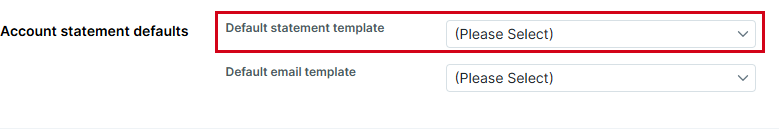
- Click Save to save your changes.
Related Articles:
- About Account Statements
- Configuring Account Statement Email Addresses
- Configuring Account Statement Email Templates (Admin)
- Working with Account Statement Template Merge Fields (Admin)
- Getting to Know the Aged Receivables Page
- Generating Account Statements
- Getting to Know the Aged Receivables Filter
- Aged Receivables Permissions (Admin)
Was this article helpful?
That’s Great!
Thank you for your feedback
Sorry! We couldn't be helpful
Thank you for your feedback
Feedback sent
We appreciate your effort and will try to fix the article