You can set up financial/accounting terminology in your system. Actionstep operates across multiple geographical regions and you may use terminology that differs from the default terminology. You can customize the terminology used in Actionstep to meet your own requirements in relation to financial information.
CAUTION: The steps outlined in this article will globally affect your Actionstep system. As such, you should either be an expert-level user, or you should consider working with Actionstep Support or a Certified Consulting Partner to make these changes first in a staging system before rolling them out to your live system.
To do this:
- In Actionstep, go to Admin > Accounting. The Accounting page appears.
- Click Edit in the Accounting preferences section. The Accounting System Preferences page appears.
- In the Aliases / terminology section, change any of the following terms to match your preferences:
- Sales tax alias: Enter the wording used for Sales Tax in your country (usually Sales Tax, GST or VAT). NOTE: To change the tax number alias, go to Admin > Additional settings > Participant types. Then click Company (or Non-Individual) and change Tax number alias to the wording you need.
- Check Alias: Enter your local spelling or word for check / cheque.
- Sale Alias Singular and Plural: In their respective fields, enter the singular and plural forms for sale (e.g., Sale(s), Bill(s), Receivable(s), etc.)
- Sales Menu Label: Enter the text you want to appear on the Sales menu.
- Purchase Alias Singular and Plural: In their respective fields, enter the singular and plural forms for purchase (e.g., Purchase(s), Payable(s), Supplier Invoice(s), etc.)
- Purchases Menu Label: Enter the text you want to appear on the Purchases menu (e.g., Purchases, Payables, Supplier Invoices, etc.).
- EFT Account No Alias: Enter the text you want to appear for EFT-related fields.
- Sales tax alias: Enter the wording used for Sales Tax in your country (usually Sales Tax, GST or VAT).
- Click Save to save your changes.
NOTE: Changing the Sales and Purchases menu in the above settings will only change the menu names under the accounting menu here. It will not change the Billing menu or menus under billing:


NOTE: If you are based in Australia where invoices should be referred to as tax invoices and not sales invoices, you can change the related menu names to reflect this.
To do this:
1. Go to Admin > Users & Permissions > Menu permissions.
2. In the list of Menu Names, click the icon next to Actionstep_Main_Menu and choose Edit Menu Items.
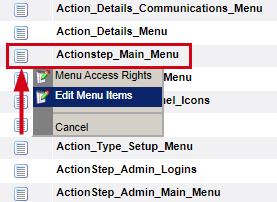 3. Change the Billing Label to your preferred wording and Save your changes.
3. Change the Billing Label to your preferred wording and Save your changes.
You will also need to change the sale/purchase types to Tax Invoice. To do this, go to Admin > Additional Settings > Sale/Purchase Types.
To do this:
1. Go to Admin > Users & Permissions > Menu permissions.
2. In the list of Menu Names, click the icon next to Actionstep_Main_Menu and choose Edit Menu Items.
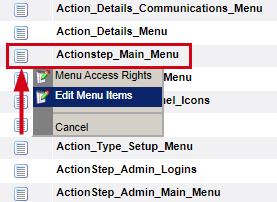 3. Change the Billing Label to your preferred wording and Save your changes.
3. Change the Billing Label to your preferred wording and Save your changes.You will also need to change the sale/purchase types to Tax Invoice. To do this, go to Admin > Additional Settings > Sale/Purchase Types.
Related Articles:
Was this article helpful?
That’s Great!
Thank you for your feedback
Sorry! We couldn't be helpful
Thank you for your feedback
Feedback sent
We appreciate your effort and will try to fix the article