In this article, you will learn how to configure your main accounting preferences.
To access the accounting system preferences:
- In Actionstep, go to Admin > Accounting. The Accounting page appears.
- In the Accounting preferences section, click Edit. The Accounting System Preferences page appears.
- Make any of the following adjustments:TIP: Click the tooltip next to each option to learn more about it.
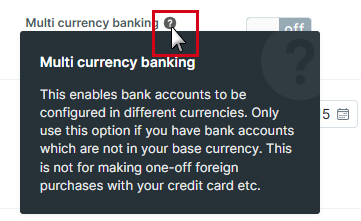
Section Options Financial settings The Accounting method drop-down list lets you choose whether transaction dates will be recorded on an Accrual or Cash basis.
Warning: If you are unsure which option to choose, please work with your accountant.
Note: Any transactions published using this basis will not be able to be changed by switching accounting basis. Switching will only affect future transactions.
See Understanding Cash vs. Accrual Accounting for more information.Currency Use these options to set the base currency and enable multi-currency functionality.
To learn more, see Multi-Currency/FX Billing Configuration.System restrictions Use these options to specify whether transactions can be deleted as well as set or update a lockout date. Lockout dates prevent users from entering transactions that predate the lockout date. Warning: The lockout date does not prevent time entries and disbursement from being created before the set date. To prevent items created before a date from being billed, use the Historic data option in Admin > Billing settings.
See Changing the Financial Lockout Date (Admin) for more information.
Financial dates Use Financial year start date to set your first financial year start date since using Actionstep. Transactions before this date are ignored. Use Opening balances date to set the date that is applied to your chart of accounts opening balances. Transactions prior to this date are ignored.
See Setting Your Accounting Financial Dates (Admin) for more information.
Client receipt / payment Use these options to specify the default settings for any newly created client receipts / payments.
See Setting Up Your Client Receipt Preferences (Admin) for more information.Firm withdrawal Use these options to specify the default settings for any newly created firm withdrawals.
See Setting Up Your Supplier Payment Settings (Admin) for more information.Aliases / terminology Use these options to change how Actionstep refers to various aspects of the accounting module.
See Customizing Your Accounting Terminology (Admin) for more information.Payment terms Use these options to set the default payment terms for both sales and purchases. You can also edit the terms themselves and create new terms within this section.
See Working with Invoice Payment Terms (Admin) for more information.Credit cards This field relates to classic billing which is no longer available and will be deprecated at some point in the future. Do not use this field. Sales tax calculator Click Manage tax calculator settings to set up your tax return settings.
Related Articles:
Was this article helpful?
That’s Great!
Thank you for your feedback
Sorry! We couldn't be helpful
Thank you for your feedback
Feedback sent
We appreciate your effort and will try to fix the article