In this article:
Documents can be opened from Actionstep and edited via Microsoft OneDrive. This connection opens your document in your desktop version of Microsoft 365.
When using OneDrive to edit Word documents, Excel spreadsheets, or PowerPoint presentations, the file is checked out to the user who is editing it, which means no other users are able to access the file. Once editing is complete, Actionstep will automatically check the file in 5 minutes after the user has closed it. Users can also manually check the file back in before that, if needed.
Editing Documents with OneDrive
When working with a matter’s documents, you can edit the document using OneDrive. Once you edit a document, the document is locked so others cannot edit it. This means that when you’re finished editing it, it must be checked in so others can once again have access to it. Actionstep will automatically check the document in 5 minutes after it's closed.
To edit documents in OneDrive:
- In Actionstep, view the matter that is associated with the document you want to edit. (See Editing a Matter for help.)
- Click the either the View menu icon or the Documents menu icon.
 The related page showing the files / documents is displayed.
The related page showing the files / documents is displayed. - Do one of the following:
- Select the document and click Open in Microsoft 365 via OneDrive from the Open menu that appears.

- Right-click on a document and choose Open in Microsoft 365 via OneDrive from the shortcut menu.

- Select the document and click Open in Microsoft 365 via OneDrive from the Open menu that appears.
- If asked to sign in and authenticate, follow the on-screen prompts to do so.
- If prompted to allow Actionstep to open the document in Word, click Open Word. (You can select Always allow [Actionstep domain] to open links of this type in the associated app to avoid this message in the future.)
The document is opened in OneDrive. Additionally, a lock is placed on the file that should prevent other users from editing the document while you are working in it. - Make and save your changes in the document.
- When you’re finished editing, close the Word document.
- Check the document back in using one of the following options: either wait 5 minutes and the document will be checked in automatically or view the document list on the Documents page and click the lock icon next to the document name.

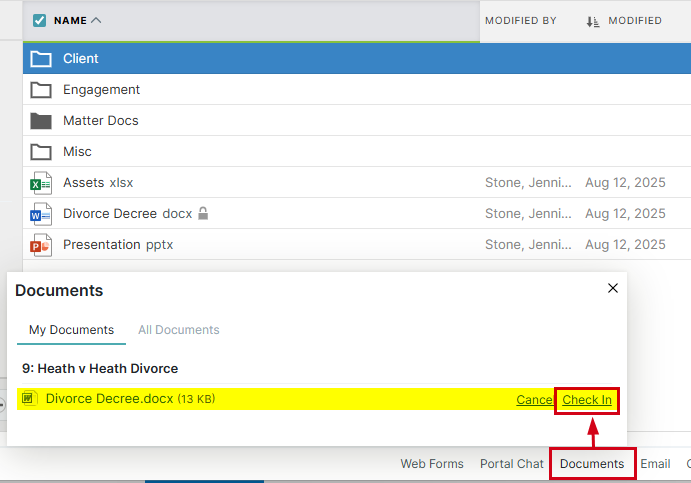
Troubleshooting Issues with the OneDrive Connection
- If you are getting a Well, this is awkward … 500 Internal Server Error from Actionstep, check your OneDrive connection status. To do this, click your profile link in the global navigation bar and find the Microsoft OneDrive section. If you see an Error with your connection message, click Disconnect and reconnect again. (The note near the top of this article contains detailed instructions for accessing this option.)
- If you are getting the following message, You appear to be connected, however, there was an error making a request, your IT department may need to approve access to the API. They can do this by signing in to the Azure AD Portal (portal.office.com) and navigating to Admin > Admin centers | Azure Active Directory > Favorites | Azure Active Directory > Enterprise Applications > Actionstep > Security | Permissions. They can then select Grant admin consent for Actionstep.
Was this article helpful?
That’s Great!
Thank you for your feedback
Sorry! We couldn't be helpful
Thank you for your feedback
Feedback sent
We appreciate your effort and will try to fix the article