In this article:
Sometimes you need to make changes to tasks you've created or reassign the task to another person in your firm.
This article helps you find and update your tasks.
Editing a Task
- In Actionstep, complete one of the following to find the task you want to edit:
- Click Tasks in the main menu. Then select the type of task you are searching for (e.g., Incomplete, Due Today, Overdue, etc.).

- Edit a matter. Then click the Tasks menu icon.
 The task list appears.
The task list appears.
- Click Tasks in the main menu. Then select the type of task you are searching for (e.g., Incomplete, Due Today, Overdue, etc.).
- Select a task name to open it. The Edit Task window appears.
- Make any changes you need. (See Adding a Task to learn about the different fields available on this window.)
- Click Save to save your changes.
Reassigning a Task to Another User
You can reassign a task to a different user.
To do this:
- In Actionstep, complete one of the following to find the task you want to edit:
- Click Tasks in the main menu. Then select the type of task you are searching for (e.g., Incomplete, Due Today, Overdue, etc.).

- Edit a matter. Then click the Tasks menu icon.
 The task list appears.
The task list appears.
- Click Tasks in the main menu. Then select the type of task you are searching for (e.g., Incomplete, Due Today, Overdue, etc.).
- Select a task name to open it. The Edit Task window appears.
- Click the Assigned to drop-down list and choose the user who should take ownership of the task.
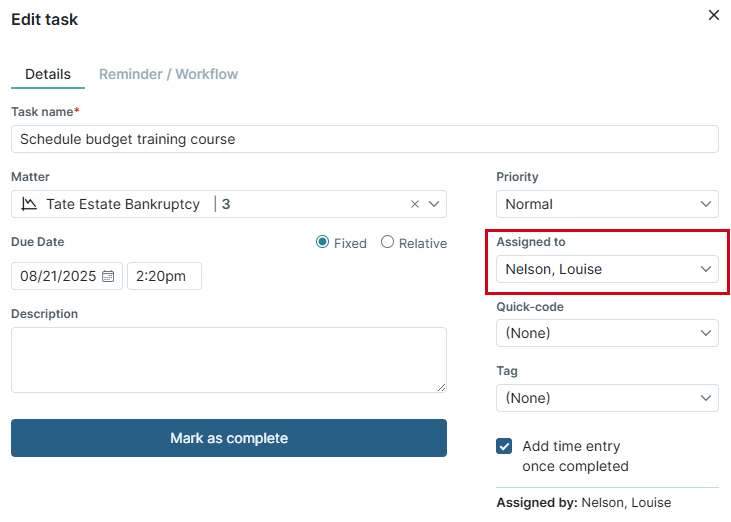
- Click Save to save your changes.
How-To Video
Related Articles:
Was this article helpful?
That’s Great!
Thank you for your feedback
Sorry! We couldn't be helpful
Thank you for your feedback
Feedback sent
We appreciate your effort and will try to fix the article